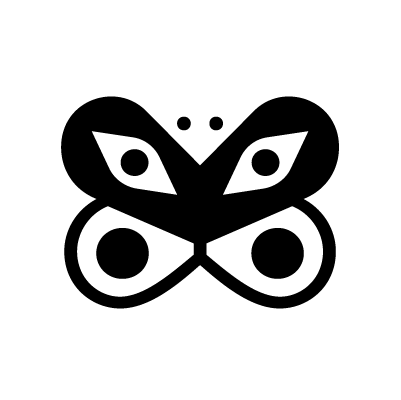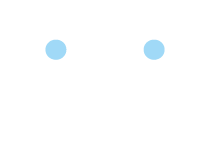Issues Overview
View and manage all security issues found in your code.- Issues are sorted by severity (Critical → Informative)
- Open issues are shown by default
- Each issue displays severity, title, file path, and repository
Filtering Issues
Filter issues to find what you need:- Severity - Critical, High, Medium, Low, Informative
- Status - Open, Ignored, Closed
- Repository - Filter by specific repository
- Branch - Filter by Git branch
- File path - Search by file path or pattern
Issue Details
Click on any issue to see:- Full description and severity
- Code snippet with highlighted location
- File path and line numbers
- Repository and branch information
Managing Issues
Ignore an Issue
If an issue is a false positive:- Click “Ignore”
- Provide a reason
- A learning is created to prevent similar false positives