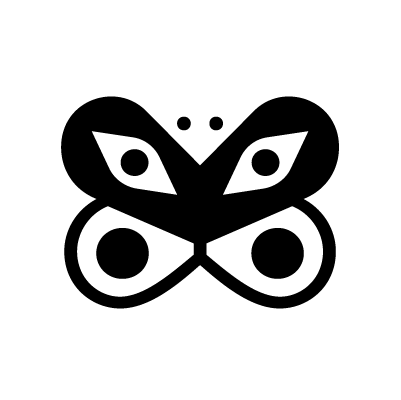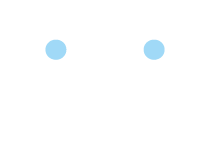Pull Requests Overview
View all pull requests with security scans in your project. The PR list displays:- PR number and title
- Repository name
- Scan status (In Progress, Completed, Failed)
- Number of security issues found
PR Detail Page
Click on a PR to see detailed scan results:- All security issues detected in the PR
- Issues filtered to only show changes in the PR
- Direct link to view the PR on GitHub
- Same filtering and management options as the Issues page
Enabling Auto Scans
To automatically scan pull requests:- Go to Integrations → GitHub
- Connect your GitHub account
- Enable “GitHub Auto Scans” for repositories