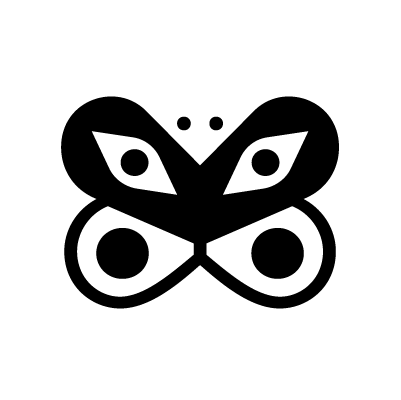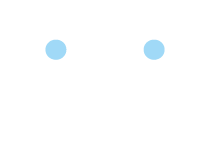How It Works
When you ignore an issue:- Navigate to the Issues page
- Select an issue and click “Ignore”
- Provide a reason for ignoring
- Vidoc creates a learning that applies to all future issues
Viewing Learnings
The Learnings page shows all learnings created from ignored issues. Each learning displays:- Learning ID - Unique identifier
- Reason - Why the issue was ignored
- Creation Date - When it was created
- Applied Issues - Issues where this learning is currently applied
Best Practices
- Provide clear reasons when ignoring issues to create better learnings
- Review learnings periodically to understand what’s being filtered